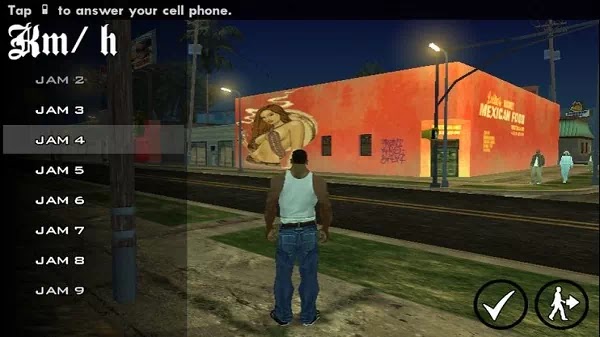
Download Cleo Set Time GTA SA Android
Via Google Drive / Mediafire
How To Instal Cleo Set Time GTA SA Android
1. Copy file "set time.csi" and "set time.fxt" to folder internal/android/data/com.rockstargames.gtasa/ paste here.
How To Use
1. In gamplay, swap screen from top to bottom.
2. Then cleo menu will apear, select "Set Time".
3. Now you can set your time in GTA SA Android.
0 Response to "Cleo Set Time GTA SA Android"
Post a Comment